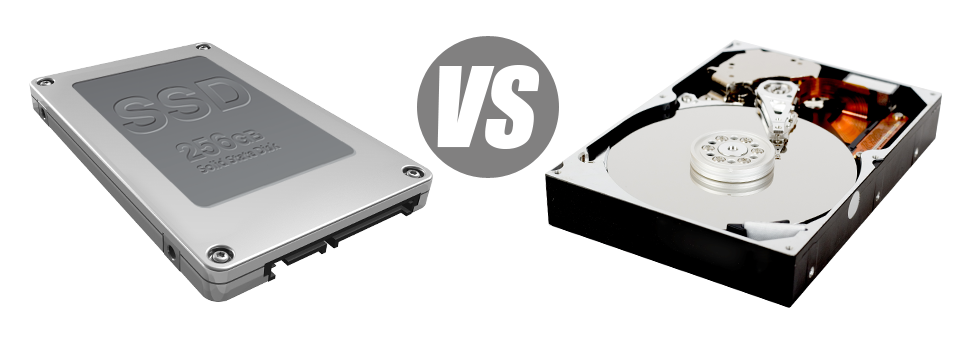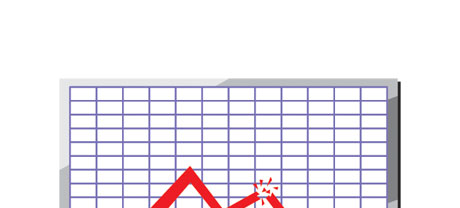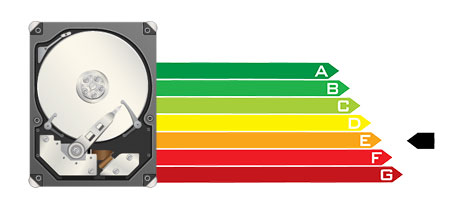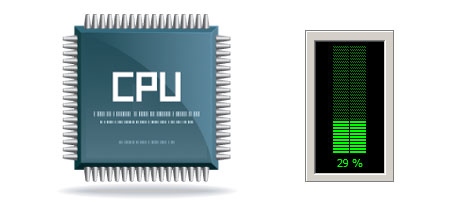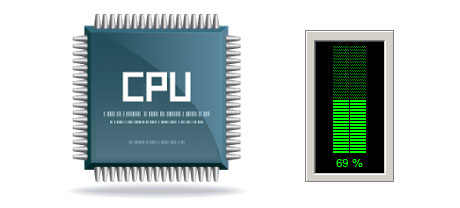For many years there seemed to be one reputable solution to keep info on your personal computer – employing a disk drive (HDD). Nevertheless, this type of technology is currently showing its age – hard drives are really loud and slow; they’re power–hungry and are likely to produce lots of heat throughout intense operations.
SSD drives, on the contrary, are quick, use up significantly less energy and they are much cooler. They feature a completely new method of file access and storage and are years in advance of HDDs when considering file read/write speed, I/O performance and then power effectivity. Figure out how HDDs fare against the modern SSD drives.
1. Access Time
Because of a radical new solution to disk drive performance, SSD drives enable for considerably quicker data file access speeds. Having an SSD, file accessibility times are far lower (as low as 0.1 millisecond).
The technology driving HDD drives times all the way back to 1954. And even though it’s been considerably processed through the years, it’s nonetheless no match for the innovative concept powering SSD drives. Utilizing today’s HDD drives, the very best file access rate you can reach varies somewhere between 5 and 8 milliseconds.
2. Random I/O Performance
The random I/O performance is very important for the general performance of a data file storage device. We have conducted thorough exams and have determined that an SSD can deal with no less than 6000 IO’s per second.
Hard drives offer reduced data access rates as a result of aging file storage and accessibility technique they’re using. And in addition they exhibit much sluggish random I/O performance matched against SSD drives.
For the duration of our tests, HDD drives dealt with on average 400 IO operations per second.
3. Reliability
SSD drives are meant to have as less rotating parts as possible. They utilize an identical concept like the one employed in flash drives and are significantly more efficient when compared to classic HDD drives.
SSDs provide an typical failing rate of 0.5%.
For the HDD drive to operate, it needs to spin a pair of metallic hard disks at more than 7200 rpm, having them magnetically stable in mid–air. There is a massive amount of moving parts, motors, magnets as well as other tools packed in a small place. Therefore it’s no wonder that the common rate of failing of an HDD drive varies among 2% and 5%.
4. Energy Conservation
SSDs don’t have any moving parts and need very little cooling energy. In addition they need not much energy to operate – trials have indicated they can be operated by a standard AA battery.
In general, SSDs consume somewhere between 2 and 5 watts.
From the second they were designed, HDDs were always really electrical power–hungry equipment. So when you have a web server with plenty of HDD drives, it will increase the month–to–month power bill.
Typically, HDDs take in between 6 and 15 watts.
5. CPU Power
SSD drives provide for swifter data file access rates, which will, in turn, enable the processor to complete file calls considerably quicker and to return to other jobs.
The common I/O wait for SSD drives is just 1%.
HDD drives allow for reduced accessibility rates as compared to SSDs do, resulting for the CPU being required to hang around, whilst saving resources for your HDD to locate and give back the requested data.
The typical I/O delay for HDD drives is approximately 7%.
6.Input/Output Request Times
In the real world, SSDs conduct as wonderfully as they have in the course of Real Web Services’s lab tests. We ran a complete platform data backup using one of our production servers. During the backup process, the normal service time for any I/O demands was below 20 ms.
During the identical lab tests using the same server, now installed out with HDDs, general performance was significantly slow. During the server back–up process, the standard service time for I/O requests fluctuated somewhere between 400 and 500 ms.
7. Backup Rates
An additional real–life enhancement is the speed at which the back up has been produced. With SSDs, a web server back up currently will take less than 6 hours by making use of Real Web Services’s server–optimized software solutions.
Through the years, we have worked with mostly HDD drives with our servers and we are well aware of their general performance. With a hosting server pre–loaded with HDD drives, an entire server back–up normally takes about 20 to 24 hours.
Should you wish to without delay add to the general performance of your respective sites and not have to transform any kind of code, an SSD–powered web hosting solution will be a very good choice. Take a look at Real Web Services’s web hosting plans packages and then the VPS plans – our services offer really fast SSD drives and can be found at cost–effective price points.
Hepsia
- Live Demo
Service guarantees
- Our Virtual Private Servers come with no installation charges and operate in a stable network offering 99.9% of uptime. Full root/administrator access to the server warranted.
Compare our prices
- Review the resources and parameters offered by Real Web Services’s Virtual Private Servers. You could begin with a smaller VPS setup and move up with a click of the mouse as your demands expand.
- Compare our hosting plans
Contact Us
- We are on duty for you around the clock to answer any queries regarding our VPS services. 60–min reply time frame warranty.